Starters Help
Starters are collections of Scran images, movies and sounds specially packaged and presented in a user-friendly way for use by children of primary school age and younger.
They have simplified text accompanying the images and are presented in an attractactive interface. |  |
They offer a great interactive experience whereby children can learn from Scran records while honing basic IT skills.
If you can't see a link to Starters anywhere on the page, look for the navigation menu on the left of the page and select Resources then Starters. | 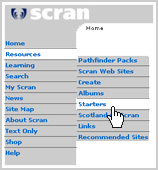 |
Starters are designed to be easy to use and have an integrated help section. You can find it by clicking on the ? icon in the top right corner of the panel. |  |
The basic controls are found in the bottom left corner of the panel. |
 |
Their functions are as follows:
 | Go back one slide |
 | Go forward one slide |
 | Close this Starter and return to the Starters menu |
 | Download a version of the slide show for printing |
 | Play the audio clip which goes with this slide |
 | Play the video clip which goes with this slide |
 | A white button like this means that this function is not available on this slide. |
|
In the top right corner of the panel you will also find these controls:
|
 |

