Boolean Searches on Scran
What is it?
Scran's search engine supports Boolean operators. These are words and characters which can help you search more effectively by allowing you to specify which words and letters are included in or excluded from the search.
The Search Scran box is always visible in the top right corner of the page. You can perform Boolean searches in this box.
Alternatively, you can use the navigation menu on the left column of the page to choose Search and then select one of Scran's more advanced search options which also support Boolean searches.
The tables below explains the functions of the various Boolean operators and special characters which can be used to search on Scran:
Boolean Operators and Special Characters
| Term | What it does | Example |
|---|---|---|
|
AND |
Combines two or more search terms with a Boolean and. |
apple AND orange AND pear finds items containing all three items in any order. |
|
OR |
Combines two or more search terms with a Boolean or. |
apple OR banana finds items containing apple or banana or both. |
|
NOT |
Combines two or more search terms with a Boolean not. |
NOT apple finds all items which do not contain apple. |
|
AND NOT |
Combines two or more terms with a Boolean and, combined with a Boolean not. |
orange AND NOT apple finds items which contain orange but do not contain apple. |
|
* |
Represents zero or more unspecified characters at the end of a word. |
apple* finds apple, apples, applecake, etc. |
|
" " |
Overrides other functions and defines an exact phrase to be matched. |
"apple or banana" finds only records containing the exact phrase apple or banana. |
It is possible to combine these special search terms in various combinations, eg. "David Livingstone" AND Africa AND NOT "Henry Morton Stanley" finds results containing the exact phrase David Livingstone and the word Africa but not the exact phrase Henry Morton Stanley.
Similarly, canoe* OR kayak* would find results containing any of these words: canoe, canoes, canoeing, canoeist, canoeists, kayak, kayaks, kayaking, etc.
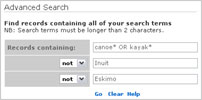 For even more complex searches use the advanced or fielded search to combine complex search terms.
For even more complex searches use the advanced or fielded search to combine complex search terms.